If you or Skip to the Details:
How To Orderthe people in your organization make
technical presentations, chances are good that they're doing it without training. Some are
naturally good at it. A few have had presentation skills training, but even fewer have had
training for technical presentations. Terrific Technical Presentations fills that
gap.
 Ideally, we'd like technical professionals to present their own
technical content. Only they have the depth of understanding needed to project true
credibility. But too often, the presentations of technical professionals are ineffective.
Ideally, we'd like technical professionals to present their own
technical content. Only they have the depth of understanding needed to project true
credibility. But too often, the presentations of technical professionals are ineffective.
- They fail to focus on the customer perspective.
- They ramble.
- Questions sidetrack them.
- They run over time while failing to make the most important points.
If a demonstration is involved, sometimes the equipment fails, or the product doesn't work properly. If the product is software, debugging alerts appear. Too often, we hear "Just ignore that."
Through it all, we often see too much emphasis on the beauty or elegance of the product, and too little emphasis on how it can help the customer.
This program gives technical professionals enough of the savvy of the professional presenter to make their technical presentations terrific. It shows your most credible employees how to deliver your message effectively — to peers, to management, to customers, and to industry.
Who can benefit
Terrific Technical Presentations is designed for technical professionals and their managers. It's ideal for anyone responsible for delivering technical material in settings such as customer calls, conferences, trade shows, or reviews. It's especially useful for people who deliver presentations to senior management.
What you get
You get a stand-alone Web site, complete with its own search engine. You can peruse this site with your Internet browser. Included are dozens of tips and insights on topics such as:
- Create Powerful PowerPoint
- Pay Attention to Logistics
- Terrific Demos for Small Audiences
- Work the Event
- Characterize the Audience
- Plan for Impact
For example, here are a few of the tips from "Create Powerful PowerPoint."
- You don't need your corporate logo or your contact information on every slide. First and last only, if that.
- Ditch the outline. Replace it with bullet items that intrigue and motivate.
- Use a dark background, with light-colored type. A bright screen can make it hard to see the presenter. A dark background in deep blue sets off the presenter.
- One bullet item, one line. Multi-line bullet items contribute to a cluttered feeling. Break such items into two, or reword.
Throughout, you'll find links to resources on the Web for further information.
Periodic updates included
We're continuously improving the content of Terrific Technical Presentations. We distribute periodic updates, which are included in your fee for one year.
The investment
- for a downloadable ZIP archive
- Site licensing for your Intranet also available. Contact me
Details
Terrific Technical Presentations is available as a stand-alone Web site, in the form of a downloadable Zip archive, for . Order on-line:
This item is also available through ClickBank.com, the largest seller of downloadable products and software. If you prefer, you can .
Order by mail
- Send a check payable to Chaco Canyon Consulting to this address:
- Chaco Canyon Consulting
2295 Loyola Road
University Heights, OH 44118
Follow Rick
Send an email message to a friend
rbrendPtoGuFOkTSMQOzxner@ChacEgGqaylUnkmwIkkwoCanyon.comSend a message to Rick
![]() A Tip A Day feed
A Tip A Day feed
![]() Point Lookout weekly feed
Point Lookout weekly feed
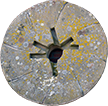 My blog, Technical Debt for Policymakers, offers
resources, insights, and conversations of interest to policymakers who are concerned with managing
technical debt within their organizations. Get the millstone of technical debt off the neck of your
organization!
My blog, Technical Debt for Policymakers, offers
resources, insights, and conversations of interest to policymakers who are concerned with managing
technical debt within their organizations. Get the millstone of technical debt off the neck of your
organization!Point Lookout by
starting your Amazon search here
