
A spiral notebook, a pencil, and a mobile device. An unbeatable combination. Image credit JessBaileyDesign.
You're in the midst of composing an email message. Your telephone rings. You save the part of the message written so far, then you pick up the phone. It's Bailey with the answer to the question you asked yesterday. You search for something to write with and make a note of Bailey's answer on the back of a used envelope you rescue from the wastebasket. Thanking her, you return to the email message, but now a text comes in asking you to confirm that you can make a "small" change to the presentation you're delivering at 8:00 AM tomorrow. The text includes a link to the changes required. You need to make the change, but that email message you're working on is urgent, so you make a note on that rescued envelope about changing the presentation.
And so it goes, one thing after another. You've learned not to trust too much to memory, because there are just too many things to remember. So you make notes to yourself on envelopes, bits of paper, stickies — whatever you can find. It's better than trusting to memory, but not by much.
The most significant shortcoming of this notes-to-self system is its low reliability. More than once, you misplace the note. More than once, you find the misplaced note too late for it to be of any help. More than once, you wish you knew the time order in which you received the information on your notes. Did Bailey tell me to make that change before Chen told me not to, or was it vice versa?
Solving these problems is simple, but the solution isn't exactly easy. It requires a little self-control.
The first step in the This approach might seem a bit
technophobic, because computers
and mobile devices provide
numerous digital alternativessolution I favor is acquiring a spiral-bound notebook. Any size will do, but I like the full standard size. Oh, and you'll need a pen or pencil. Every morning, enter the day's date at the top of the next fresh page. When you sense the need to remember something, make a note in the notebook on the next available line. If you do this, all your notes will be in one place, and they'll be in the order in which you entered them.
This approach might seem a bit technophobic, because computers and mobile devices provide numerous digital alternatives. But with this pen-and-paper approach, you don't have to click or tap anything. And you already know all you need to know about pen-and-paper. Here are some of the other advantages of pen-and-paper.
- Electrical power is unnecessary
- If you have access to daylight, pen-and-paper works fine. You don't need electrical power or Internet access. You can make new notes and read existing ones whether or not you have battery life or electrical power. And the Universe hardly ever does a system upgrade that scrambles the pages in your spiral notebook or forces you to relearn how to write.
- Make notes without switching windows
- The screen of your preferred device is a precious resource. Most of us need more screen area than we have. But even the lucky few who have multiple screens, or ginormous screens, or multiple ginormous screens, quickly learn that no matter how much screen area they have, their needs will eventually expand to exceed it. I'm sure this must be due to Somebody's Law of Screen Area. The result is that if you use your digital device to capture your notes, you'll need to navigate to your notes app from wherever you were. That can be inconvenient unless the app has a bring-me-to-the-front command that you've figured out how to use. In short, it's inconvenient.
- Not so with pen-and-paper. You've already climbed the learning curve for pen-and-paper. No windows to switch, no keyboard commands to learn, or if forgotten, to re-learn.
- You can't pause virtual meetings
- For most of us, the pen-and-paper approach is the easiest way to make notes to ourselves when we're attending to something else. For example, suppose you're in a virtual meeting (by videoconference or teleconference) and something comes to mind that you don't want to lose. You just pick up your pen and make a note in your spiral notebook. You need not switch to a different app, or click or tap anything, or use both thumbs to spell out whatever you need to spell out. These actions can require so much of your attention that you might lose track of the thread of the virtual meeting.
- Since you can't pause virtual meetings, you need a way to make notes that uses very little of your attention. By comparison, the pen-and-paper approach requires much less of your attention than do digital methods. It's just easier.
- Keep all your notes in once place, in time order
- If you enter your notes in order, in the notebook, they'll be in one place and they'll be in time order. One possible hitch happens when you need to make a note, but your notebook is inaccessible. This situation can arise when you're away from your desk, or in transit from one place to another, or not at work.
- For these situations, you need a portable note-storage medium — a second, smaller spiral notebook, or index cards, or even your mobile device. You'll also need the self-discipline required to transfer items from your portable note-storage medium to your primary spiral notebook. Only by diligently copying notes from your secondary medium to the primary — or if using index cards, by taping the index cards to the pages of your spiral notebook — can you rely on the primary as being comprehensive.
I hope you made a few notes as you read this post. Remember to transfer them to your spiral notebook. ![]() Top
Top ![]() Next Issue
Next Issue
Projects never go quite as planned. We expect that, but we don't expect disaster. How can we get better at spotting disaster when there's still time to prevent it? How to Spot a Troubled Project Before the Trouble Starts is filled with tips for executives, senior managers, managers of project managers, and sponsors of projects in project-oriented organizations. It helps readers learn the subtle cues that indicate that a project is at risk for wreckage in time to do something about it. It's an ebook, but it's about 15% larger than "Who Moved My Cheese?" Just . Order Now! .
Your comments are welcome
Would you like to see your comments posted here? rbrenfHlRlTgqCIXkUHBTner@ChacrEuHRQPYVKkOucGfoCanyon.comSend me your comments by email, or by Web form.About Point Lookout
 Thank you for reading this article. I hope you enjoyed it and
found it useful, and that you'll consider recommending it to a friend.
Thank you for reading this article. I hope you enjoyed it and
found it useful, and that you'll consider recommending it to a friend.
This article in its entirety was written by a human being. No machine intelligence was involved in any way.
Point Lookout is a free weekly email newsletter. Browse the archive of past issues. Subscribe for free.
Support Point Lookout by joining the Friends of Point Lookout, as an individual or as an organization.
Do you face a complex interpersonal situation? Send it in, anonymously if you like, and I'll give you my two cents.
Related articles
More articles on Personal, Team, and Organizational Effectiveness:
 The Shape of the Table
The Shape of the Table- Not only was the meeting running over, but it now seemed that the entire far end of the table was having
its own meeting. Why are some meetings like this?
 Appreciate the Moment
Appreciate the Moment- Often, we focus our awareness where we aren't or when we aren't. Whether we're in a heated meeting,
or blowing out the candles of a birthday cake, being fully present can make our experiences more positive
and memorable. Why are we so often someplace else? When we are, how can we come back? Or better, how
can we stay fully present when we want to?
 Social Distancing for Pandemic Flu
Social Distancing for Pandemic Flu- It's time we all began to take seriously the warning about a possible influenza pandemic. Whether or
not your organization has a plan, you can do much to reduce your own chances of infection, and the chances
of mass infection, by adopting a set of practices known as social distancing.
 Discussion Distractions: I
Discussion Distractions: I- Meetings could be far more productive, if only we could learn to recognize and prevent the distractions
that lead us off topic and into the woods. Here is Part I of a small catalog of distractions frequently
seen in meetings.
 Contextual Causes of Conflict: II
Contextual Causes of Conflict: II- Too often we assume that the causes of destructive conflict lie in the behavior or personalities of
the people directly participating in the conflict. Here's Part II of an exploration of causes that lie
elsewhere.
See also Personal, Team, and Organizational Effectiveness and Personal, Team, and Organizational Effectiveness for more related articles.
Forthcoming issues of Point Lookout
 Coming April 30: On Planning in Plan-Hostile Environments: II
Coming April 30: On Planning in Plan-Hostile Environments: II- When we finally execute plans, we encounter obstacles. So we find workarounds or adjust the plans. But there are times when nothing we try gets us back on track. When this happens for nearly every plan, we might be working in a plan-hostile environment. Available here and by RSS on April 30.
 And on May 7: Subject Matter Bullying
And on May 7: Subject Matter Bullying- Most workplace bullying tactics have analogs in the schoolyard — isolation, physical attacks, name-calling, and rumor-mongering are common examples. Subject matter bullying might be an exception, because it requires expertise in a sophisticated knowledge domain. And that's where trouble begins. Available here and by RSS on May 7.
Coaching services
I offer email and telephone coaching at both corporate and individual rates. Contact Rick for details at rbrenfHlRlTgqCIXkUHBTner@ChacrEuHRQPYVKkOucGfoCanyon.com or (650) 787-6475, or toll-free in the continental US at (866) 378-5470.
Get the ebook!
Past issues of Point Lookout are available in six ebooks:
- Get 2001-2 in Geese Don't Land on Twigs (PDF, )
- Get 2003-4 in Why Dogs Wag (PDF, )
- Get 2005-6 in Loopy Things We Do (PDF, )
- Get 2007-8 in Things We Believe That Maybe Aren't So True (PDF, )
- Get 2009-10 in The Questions Not Asked (PDF, )
- Get all of the first twelve years (2001-2012) in The Collected Issues of Point Lookout (PDF, )
Are you a writer, editor or publisher on deadline? Are you looking for an article that will get people talking and get compliments flying your way? You can have 500-1000 words in your inbox in one hour. License any article from this Web site. More info
Follow Rick
Recommend this issue to a friend
Send an email message to a friend
rbrenfHlRlTgqCIXkUHBTner@ChacrEuHRQPYVKkOucGfoCanyon.comSend a message to Rick
![]() A Tip A Day feed
A Tip A Day feed
![]() Point Lookout weekly feed
Point Lookout weekly feed
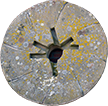 My blog, Technical Debt for Policymakers, offers
resources, insights, and conversations of interest to policymakers who are concerned with managing
technical debt within their organizations. Get the millstone of technical debt off the neck of your
organization!
My blog, Technical Debt for Policymakers, offers
resources, insights, and conversations of interest to policymakers who are concerned with managing
technical debt within their organizations. Get the millstone of technical debt off the neck of your
organization!