
A daffodil. Amazingly, daffodils and humans share significant amounts of DNA. In some respects, nearly all species on Earth are elaborations on a single big idea — cell-based life forms using DNA to pass instructions from generation to generation. Photo courtesy U.S. National Park Service.
The differences between virtual presentations and face-to-face presentations have such dramatic psychological implications that presenters accustomed to face-to-face presenting are sometimes disappointingly ineffective. To be effective in the virtual environment they must reset their expectations and alter their practices and behavior, both technically and psychologically. The goal is audience engagement. The strategy is to gain and keep audience attention.
Here's Part I of a collection of tips for achieving audience engagement in the virtual environment.
- Deliver just one big idea
- Virtual presenters are competing with the goings-on in the audience members' environments. The audience is weeks behind on everything, and flooded with stimuli. They can't handle seven, five, or even three big ideas. Pick one. Develop it fully.
- Having too many big ideas causes audience multitasking — not good if you want 100% of their attention. If you have three big ideas, make three presentations. Deliver them one after another with big breaks in between, or on three consecutive days, or make them available for viewing on demand.
- But "one big idea" doesn't mean "one idea." Include smaller ideas within that big idea, if they fit snugly together.
- Keep it short
- Brevity is easy if you have just one big idea. Presenting for more than 20 minutes in a virtual environment, using only voice and possibly slides, risks audience boredom. When they start checking their inboxes or voicemail, or tweeting, you've lost them.
- Get to the point
- Suspense is your enemy. Deliver the headline first. When the audience can't tell where you're going, they start multitasking. After the audience has the headline, only then can they receive supporting and motivating information.
- Use videos to add interest
- Still photos are Virtual presenters are competing
with the goings-on in the
audience members' environmentsOK. Videos are better. A two-minute video every 7 or 10 minutes is about right, if it's relevant and well-produced. Fluffy or amateurish video causes multitasking. - Break it into three- to five-minute bites
- Think of being interviewed. The interviewer poses questions. You deliver crisp, full replies, with at least one "sound bite." A few of those and a wrap-up make a presentation. Segments must be small because a 15- or 20-minute story can't compete with email clients or smartphones that beep, chirp, or play swatches of pop tunes whenever new messages arrive. If you're recording for a podcast, this short-bite structure lets audience members pause if they must, resuming when they're able.
- Stand, don't sit
- It's tempting to present while seated, but standing elevates your energy level, and you're more likely to be captivating. Standing for a long time can be uncomfortable — yet another reason to keep it short.
OK, I'm guessing that you have other things to do right now. I'll be back next week with more on this. ![]() Next issue in this series
Next issue in this series ![]() Top
Top ![]() Next Issue
Next Issue
Do you spend your days scurrying from meeting to meeting? Do you ever wonder if all these meetings are really necessary? (They aren't) Or whether there isn't some better way to get this work done? (There is) Read 101 Tips for Effective Meetings to learn how to make meetings much more productive and less stressful — and a lot more rare. Order Now!
Your comments are welcome
Would you like to see your comments posted here? rbrenfHlRlTgqCIXkUHBTner@ChacrEuHRQPYVKkOucGfoCanyon.comSend me your comments by email, or by Web form.About Point Lookout
 Thank you for reading this article. I hope you enjoyed it and
found it useful, and that you'll consider recommending it to a friend.
Thank you for reading this article. I hope you enjoyed it and
found it useful, and that you'll consider recommending it to a friend.
This article in its entirety was written by a human being. No machine intelligence was involved in any way.
Point Lookout is a free weekly email newsletter. Browse the archive of past issues. Subscribe for free.
Support Point Lookout by joining the Friends of Point Lookout, as an individual or as an organization.
Do you face a complex interpersonal situation? Send it in, anonymously if you like, and I'll give you my two cents.
Related articles
More articles on Effective Meetings:
 Discussus Interruptus
Discussus Interruptus- You're chairing a meeting, and to your dismay, things get out of hand. People interrupt each other so
often that nobody can complete a thought, and some people dominate the meeting. What can you do?
 Take Any Seat: I
Take Any Seat: I- When you attend a meeting, how do you choose your seat? Whether you chair or not, where you sit helps
to determine your effectiveness and your stature during the meeting. Here are some tips for choosing
your seat strategically.
 Meta-Debate at Work
Meta-Debate at Work- Workplace discussions sometimes take the form of informal debate, in which parties who initially have
different perspectives try to arrive at a shared perspective. Meta-debate is one way things can go wrong.
 Allocating Airtime: II
Allocating Airtime: II- Much has been said about people who don't get a fair chance to speak at meetings. We've even devised
processes intended to more fairly allocate speaking time. What's happening here?
 Barriers to Accepting Truth: I
Barriers to Accepting Truth: I- In workplace debates, a widely used strategy involves informing the group of facts or truths of which
some participants seem to be unaware. Often, this strategy is ineffective for reasons unrelated to the
credibility of the person offering the information. Why does this happen?
See also Effective Meetings and Effective Meetings for more related articles.
Forthcoming issues of Point Lookout
 Coming April 30: On Planning in Plan-Hostile Environments: II
Coming April 30: On Planning in Plan-Hostile Environments: II- When we finally execute plans, we encounter obstacles. So we find workarounds or adjust the plans. But there are times when nothing we try gets us back on track. When this happens for nearly every plan, we might be working in a plan-hostile environment. Available here and by RSS on April 30.
 And on May 7: Subject Matter Bullying
And on May 7: Subject Matter Bullying- Most workplace bullying tactics have analogs in the schoolyard — isolation, physical attacks, name-calling, and rumor-mongering are common examples. Subject matter bullying might be an exception, because it requires expertise in a sophisticated knowledge domain. And that's where trouble begins. Available here and by RSS on May 7.
Coaching services
I offer email and telephone coaching at both corporate and individual rates. Contact Rick for details at rbrenfHlRlTgqCIXkUHBTner@ChacrEuHRQPYVKkOucGfoCanyon.com or (650) 787-6475, or toll-free in the continental US at (866) 378-5470.
Get the ebook!
Past issues of Point Lookout are available in six ebooks:
- Get 2001-2 in Geese Don't Land on Twigs (PDF, )
- Get 2003-4 in Why Dogs Wag (PDF, )
- Get 2005-6 in Loopy Things We Do (PDF, )
- Get 2007-8 in Things We Believe That Maybe Aren't So True (PDF, )
- Get 2009-10 in The Questions Not Asked (PDF, )
- Get all of the first twelve years (2001-2012) in The Collected Issues of Point Lookout (PDF, )
Are you a writer, editor or publisher on deadline? Are you looking for an article that will get people talking and get compliments flying your way? You can have 500-1000 words in your inbox in one hour. License any article from this Web site. More info
Follow Rick
Recommend this issue to a friend
Send an email message to a friend
rbrenfHlRlTgqCIXkUHBTner@ChacrEuHRQPYVKkOucGfoCanyon.comSend a message to Rick
![]() A Tip A Day feed
A Tip A Day feed
![]() Point Lookout weekly feed
Point Lookout weekly feed
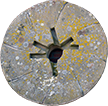 My blog, Technical Debt for Policymakers, offers
resources, insights, and conversations of interest to policymakers who are concerned with managing
technical debt within their organizations. Get the millstone of technical debt off the neck of your
organization!
My blog, Technical Debt for Policymakers, offers
resources, insights, and conversations of interest to policymakers who are concerned with managing
technical debt within their organizations. Get the millstone of technical debt off the neck of your
organization!